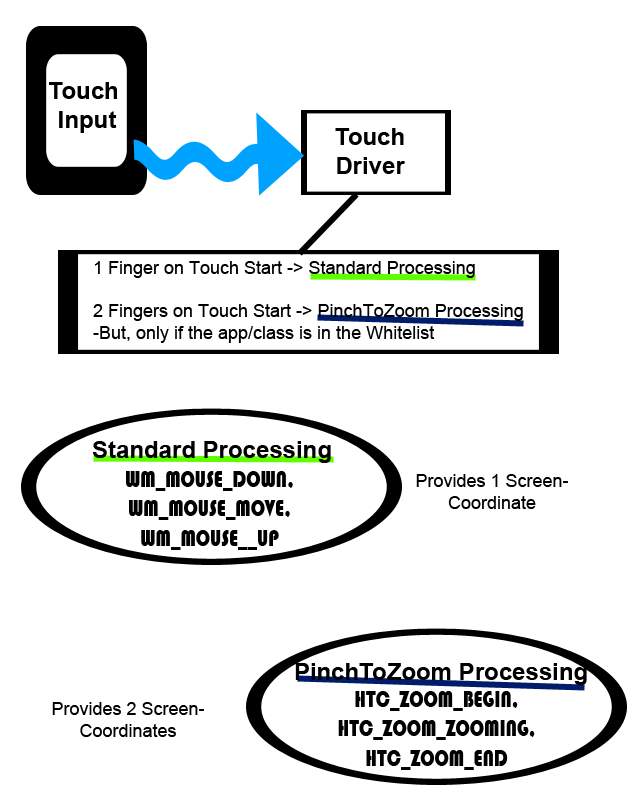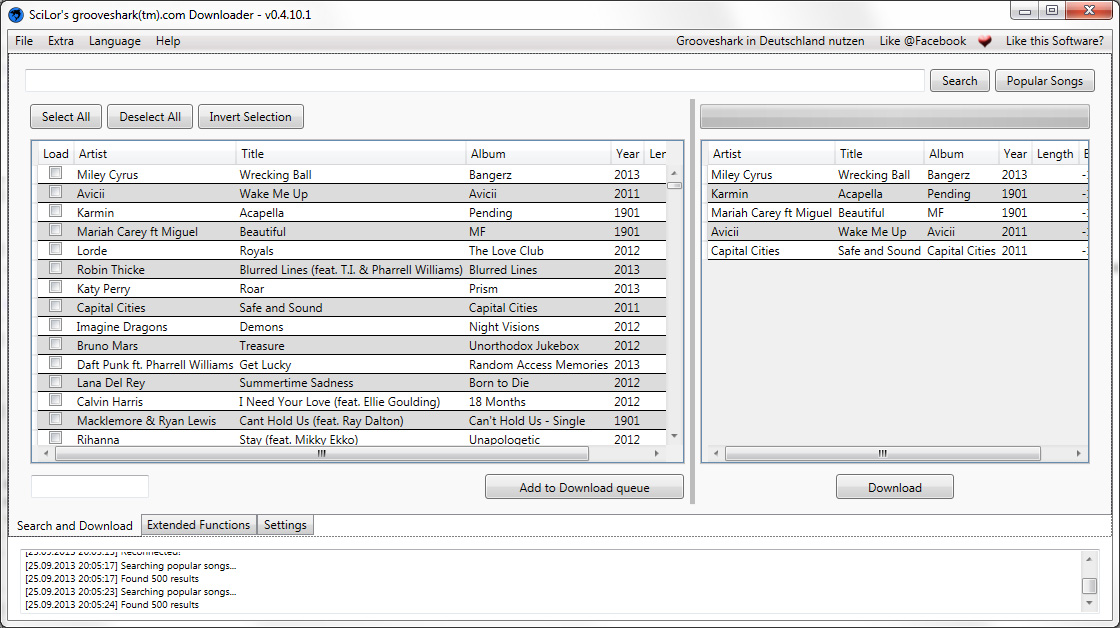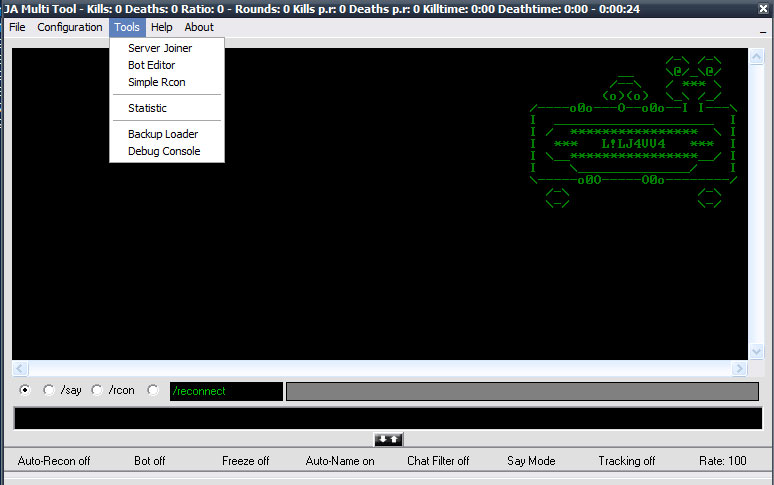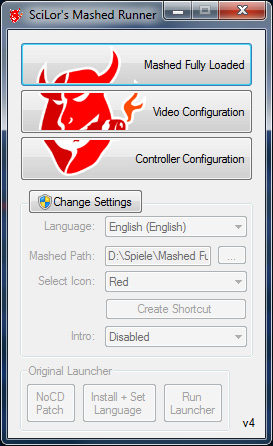SciLor's HD2 / Leo Multitouch Demo
v3
Write your own apps with multitouch for your HTC HD2 - Demo App
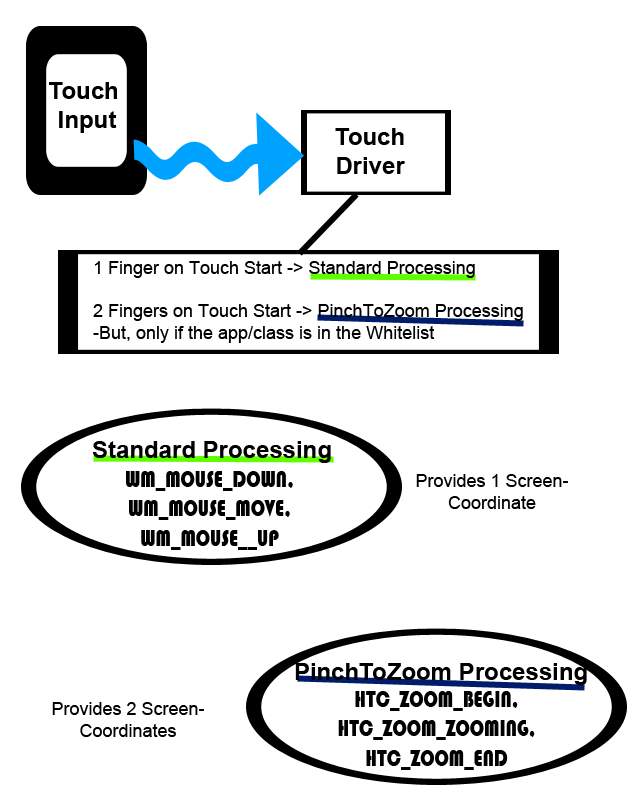
Support us
PayPal |
Flattr |
Bitcoin |
|---|---|---|
 Send bitcoins to: 19nKUQzjtKjEWe5d7yRLPCpK9SLXM76p9B
Send bitcoins to: 19nKUQzjtKjEWe5d7yRLPCpK9SLXM76p9B
|
I have managed it to get Multitouch running over VB.Net and Windows Mobile:
As you see on the drawing, the touch driver (which seems to be the "TouchGL.dll" in case of Multitouch) decides was to do. If it is a single touch just send the standard Windows Messages. But if there are 2 fingers on the screen (must be in the same moment from the beginning) it is checked wheater the app or class is in the whitelist and then the HTC_ZOOM Window Messages are send.
My App translates those HTC Window Messages to standard Mouse Window Messages. This .Net DLL does it easily for you ;) :
There are still some bugs, which have to be resolved:
-Stop auto alignment!
-Allow the fingers touch the screen seperately
As you see on the drawing, the touch driver (which seems to be the "TouchGL.dll" in case of Multitouch) decides was to do. If it is a single touch just send the standard Windows Messages. But if there are 2 fingers on the screen (must be in the same moment from the beginning) it is checked wheater the app or class is in the whitelist and then the HTC_ZOOM Window Messages are send.
My App translates those HTC Window Messages to standard Mouse Window Messages. This .Net DLL does it easily for you ;) :
Private Function WndProc(ByVal hWnd As IntPtr, ByVal msg As Integer, ByVal wParam As IntPtr, ByVal lParam As IntPtr) As IntPtr Select Case msg Case ZoomBegin Call frmMulti.pctDraw_MouseDown(New Object(), New System.Windows.Forms.MouseEventArgs(MouseButtons.Middle, 1, HiWord(lParam) - frmMulti.Left, LoWord(lParam) - frmMulti.Top, 0)) Call frmMulti.pctDraw_MouseDown(New Object(), New System.Windows.Forms.MouseEventArgs(MouseButtons.Right, 1, HiWord(wParam) - frmMulti.Left, LoWord(wParam) - frmMulti.Top, 0)) Case ZoomEnd Call frmMulti.pctDraw_MouseUp(New Object(), New System.Windows.Forms.MouseEventArgs(MouseButtons.Middle, 1, HiWord(lParam) - frmMulti.Left, LoWord(lParam) - frmMulti.Top, 0)) Call frmMulti.pctDraw_MouseUp(New Object(), New System.Windows.Forms.MouseEventArgs(MouseButtons.Right, 1, HiWord(wParam) - frmMulti.Left, LoWord(wParam) - frmMulti.Top, 0)) Case Zooming Call frmMulti.pctDraw_MouseMove(New Object(), New System.Windows.Forms.MouseEventArgs(MouseButtons.Middle, 1, HiWord(lParam) - frmMulti.Left, LoWord(lParam) - frmMulti.Top, 0)) Call frmMulti.pctDraw_MouseMove(New Object(), New System.Windows.Forms.MouseEventArgs(MouseButtons.Right, 1, HiWord(wParam) - frmMulti.Left, LoWord(wParam) - frmMulti.Top, 0)) End Select Return CallWindowProc(oldWndProc, frmMulti.Handle, msg, wParam, lParam) End Function
There are still some bugs, which have to be resolved:
-Stop auto alignment!
-Allow the fingers touch the screen seperately
v3 (2009-12-25) -Now uses my Multitouch DLL -Added another missing dll ;) ---------------- v2 (2009-12-03) -Fix Random crashes -Cleaned up code -Finger following -Gravity Ball